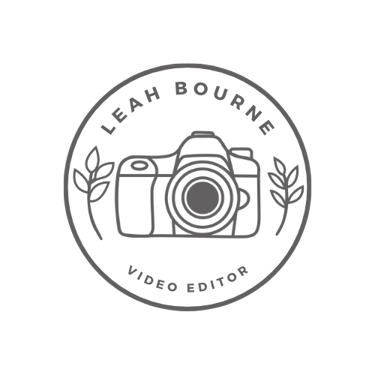Capcut vs. Final Cut Pro: Which is better for Video Editing?
CapCut vs. Final Cut Pro: Which video editor is best for you? Compare CapCut’s free, mobile-friendly editing features with Final Cut Pro’s professional tools in this in-depth guide.
REVIEWS
9/24/20244 min read
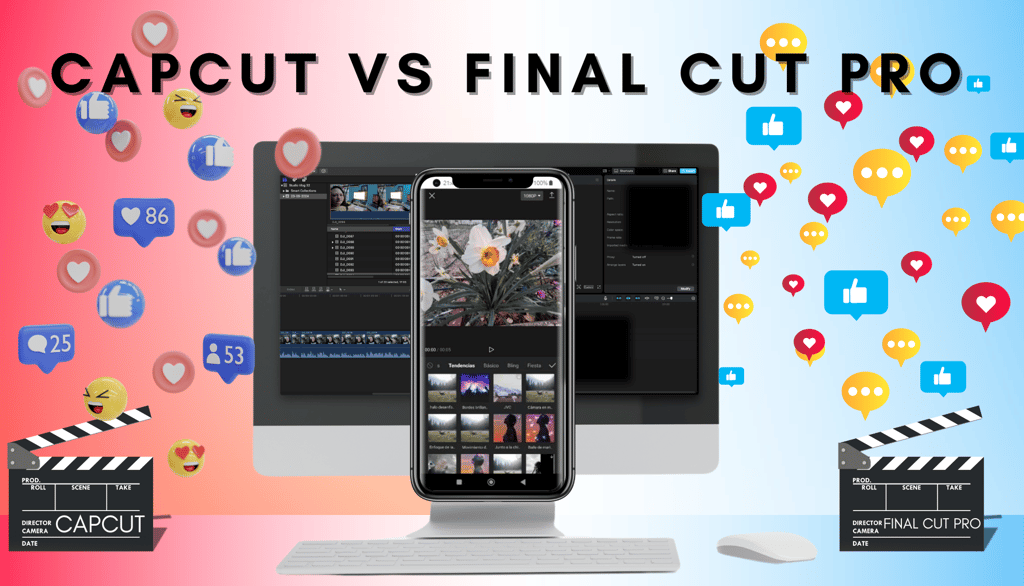

Are you trying to decide between CapCut and Final Cut Pro for your next video editing project? This comprehensive comparison will break down the pros and cons of both CapCut and Final Cut Pro to help you choose the best video editing software for your needs. Whether you're a beginner looking for a free option or a professional editor seeking advanced features, this guide will provide everything you need to know.
What is CapCut?
CapCut is a free video editing app that is widely popular for its ease of use and mobile compatibility. With built-in effects and intuitive design, CapCut is ideal for social media content creation.
What is Final Cut Pro?
Final Cut Pro is Apple's professional video editing software designed for filmmakers, videographers, and advanced video creators. It offers powerful editing features like multi-cam editing and professional-grade colour correction.
CapCut vs. Final Cut Pro: Which One Should You Choose?
CapCut Pros and Cons
Pros of CapCut:
Beginner-Friendly Interface:
CapCut is easy to navigate, making it perfect for beginners who want to quickly edit videos without learning complex tools.
Completely Free:
CapCut is free with no subscription fees, making it an excellent choice for hobbyists or those just starting in video editing.
Mobile and Desktop Compatibility:
CapCut works on both mobile devices and desktops, allowing users to create and edit videos on the go, especially for short-form content.
Ideal for Social Media Videos:
CapCut is perfect for creating TikToks, Instagram Reels, and YouTube Shorts, offering quick aspect-ratio adjustments and direct uploads.
Built-in Effects and Filters:
The app offers a wide range of pre-built effects, transitions, and music tracks, making it simple to create engaging content.
Cons of CapCut:
Limited Professional Features:
Lacks advanced video editing tools such as multi-cam editing, detailed audio mixing, and professional colour grading, limiting its use for large projects.
Export Limitations:
CapCut’s export options are limited compared to professional software. The resolution and codec options may not be enough for professional-grade projects.
Watermarks on Some Features:
While most features are free, some effects or libraries include a watermark unless you upgrade to premium options.
Final Cut Pro Pros and Cons
Pros of Final Cut Pro:
Professional-Grade Tools:
Final Cut Pro offers powerful editing features like advanced colour grading, multi-cam editing, and 360° video editing. It's designed for professional filmmakers and editors.
Magnetic Timeline:
The unique magnetic timeline allows for faster editing and automatic clip organization, making it easier to manage complex video projects.
High-Quality Export Options:
Final Cut Pro supports a wide range of export settings, including ProRes codecs for high-quality videos. This makes it ideal for professional projects requiring different formats.
One-Time Payment:
Final Cut Pro requires a one-time payment (£299.99 or $299.99), which can be more cost-effective than subscription-based alternatives like Adobe Premiere Pro in the long term.
Integration with Apple Ecosystem:
If you're an Apple user, Final Cut Pro integrates seamlessly with other Apple products like Motion, Compressor, and Logic Pro.
Cons of Final Cut Pro:
Steep Learning Curve:
Final Cut Pro may feel overwhelming for beginners due to its complexity. It requires time to master its professional features.
Mac-Only Software:
Available exclusively for macOS, limiting its accessibility to Windows users.
Expensive for Casual Users:
At £299.99, Final Cut Pro might be too costly for casual editors or those who only need basic editing features.
CapCut vs. Final Cut Pro: Key Differences
1. Cost
CapCut: Completely free with optional in-app purchases for advanced effects.
Final Cut Pro: £299.99 one-time purchase.
2. Professional Features
CapCut: Basic editing tool, perfect for short-form content and social media.
Final Cut Pro: Advanced tools like multi-cam editing, professional colour grading, and 4K/8K support.
3. Platform Compatibility
CapCut: Available on both mobile (iOS and Android) and desktop.
Final Cut Pro: Exclusive to macOS.
4. Ideal Use Case
CapCut: Best for social media creators who need quick, on-the-go edits.
Final Cut Pro: Best for professionals creating long-form, high-quality videos.
CapCut vs. Final Cut Pro: Which Is Right for You?
If you’re a beginner or a social media content creator, CapCut is an excellent free tool that’s easy to use and packed with effects to help your videos stand out.
If you’re a professional editor working on large projects like YouTube videos, films, or client projects, Final Cut Pro offers the advanced tools and flexibility you need to produce high-quality, polished content.
Both video editing software programs have their strengths, but the choice ultimately depends on your experience level, project complexity, and budget.
FAQs
1. Can I use CapCut for YouTube videos?
Yes, CapCut is perfect for editing short-form YouTube videos or quick edits for YouTube Shorts, but for more professional long-form content, Final Cut Pro would be more suitable.
2. Is Final Cut Pro worth the investment?
If you’re a professional content creator or editor who needs advanced features like 4K video editing, multi-cam support, and detailed colour correction, the one-time purchase of Final Cut Pro is a worthwhile investment.
3. Can you export 4K videos from CapCut?
Yes, CapCut allows you to export 4K videos, but the options for advanced settings are limited compared to Final Cut Pro.
Conclusion
Both CapCut and Final Cut Pro are great tools for video editing, but they cater to different types of users. Choose CapCut if you're looking for a free, user-friendly solution to create social media content. Opt for Final Cut Pro if you're ready to invest in professional-grade software to take your video projects to the next level.
Need Help with Your Video Editing? Let’s Collaborate!
Whether you’re working with CapCut or Final Cut Pro, mastering the finer details of video editing can be a challenge. The good news? I’m well-versed in both programs and can help bring your vision to life! If you need assistance with video editing—whether it's for social media, YouTube, or a professional project—don’t hesitate to get in touch.
Let’s discuss how I can support your creative goals and take your video content to the next level. Contact me today!